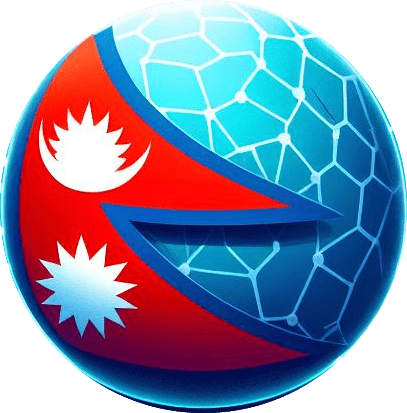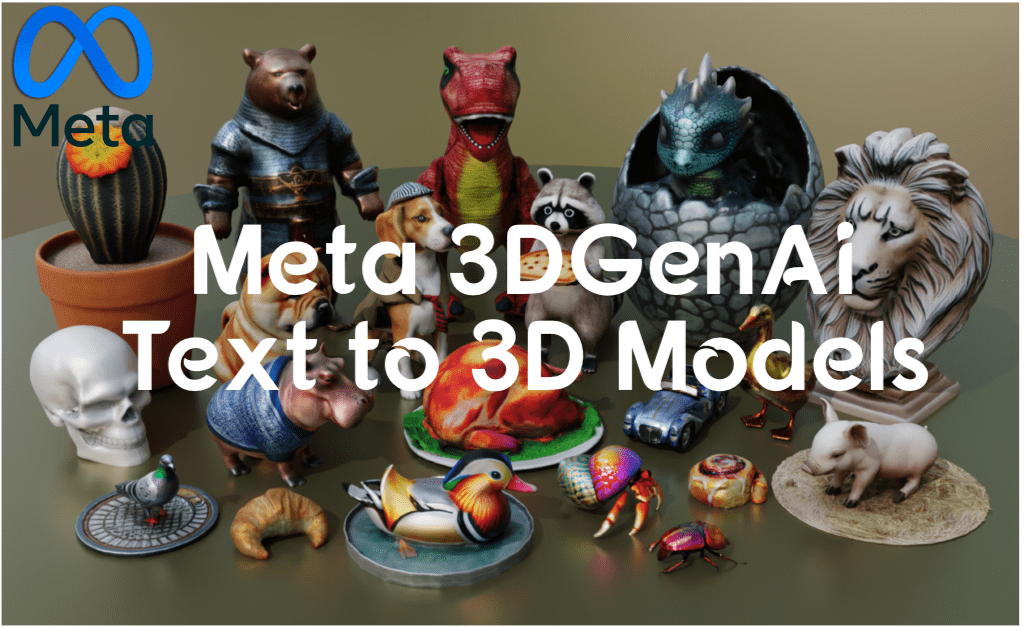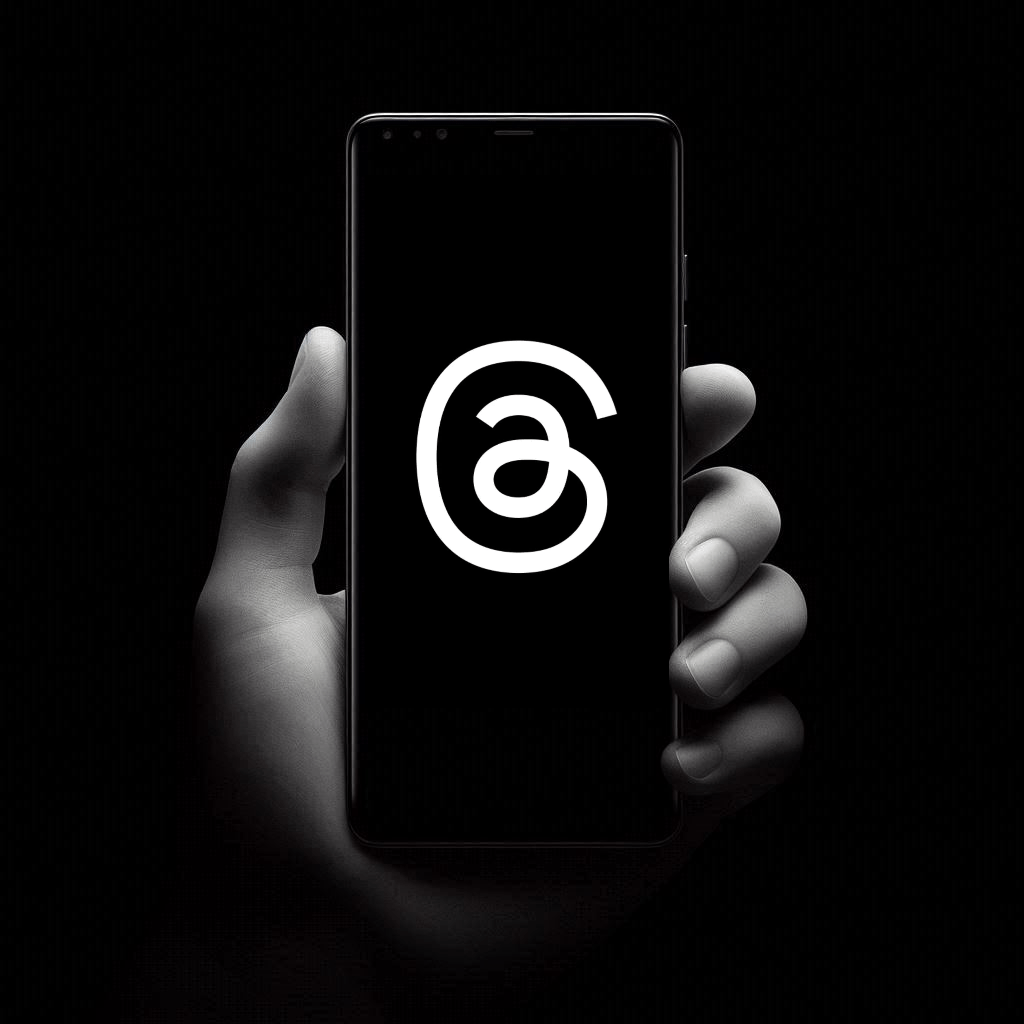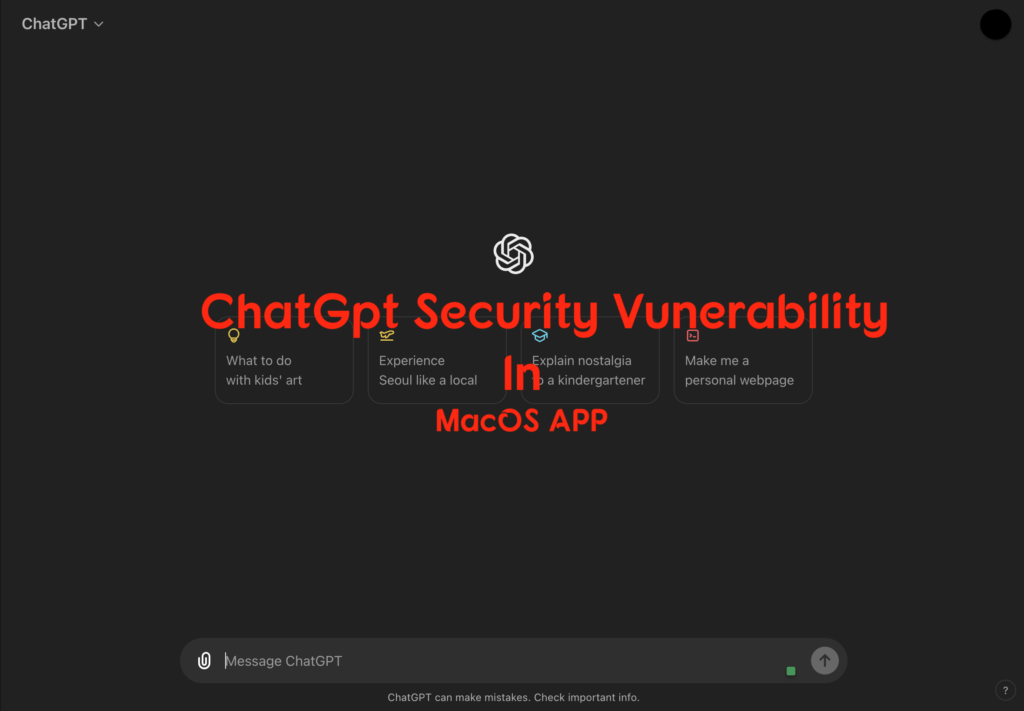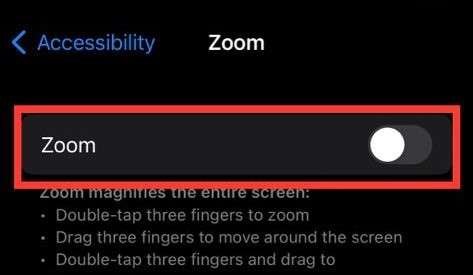Open AI has recently launched its advanced voice mode, significantly enhancing conversational AI. It provides more natural and real-time interactions that enable the detection and response to emotions and nonverbal cues. This feature is limited and will be accessible to all users. In this article, we will discuss this latest update of Open AI, including how to access, rate limit on usage, memory and custom instructions, tips to avoid interruptions, limitations and features and finally, availability and access.
How to access the advanced voice mode?
The advanced voice mode is not accessible to everyone yet. But if you are among the selected users to try out the alpha version of the advanced voice mode, you will get an email with instructions on how to access and use the feature. You can also open the ChatGPT app and see a tooltip in the bottom-right corner of the screen to try out this feature. Which indicates that you can explore this feature.
It is also possible to switch from the standard voice mode to advance during conversations. To do that just simply select the advanced option at the top corner of the screen. This allows you to use the model that best suits you in real-time.
How to start conversation?
To start conversation with advanced mode, select the voice icon located at the bottom-right of the screen.
Once you click on the icon conversation will start, seeing the following screen.
You can also unmute and mute the microphone whenever you want just clicking on the microphone icon on the bottom-left corner of the screen.
Rate Limits of Advanced Mode on Usage
It has certain limitations on usage. This advanced voice mode has time limits on a daily basis, which might be changed, but the app will notify you when you have 3 minutes left. Your conversation will end automatically once you reach the limit and you will be return back to standatr mode.

Memory and Custom Instructions
Advanced Voice mode does not support memory and custom instructions, which means it cannot create memories and access previous memory. In future, it might have this feature. These limitations might affect resuming the previous conversations.
Tips to avoid interruptions
Sometimes, voice interactions in this mode might be interrupted, so it is better to use headphones during conversations. The noise cancellation mode available on some mobile phones can be used to reduce such interruptions. If you are still facing the issue, restarting the GPT app and trying to have conversations is recommended. And the very important thing is that this advanced voice mode is not optimized for Bluetooth systems and speaker setups.
Limitations And Future Features
There are some limitations of this new mode. It is incompatible with GPTs, so you can’t use it with the custom GPTs you created or integrated. It comes with new filters preventing it from responding with musical content to protect the creator’s rights. Video and screen sharing are not available alpha, but in future, we might see this feature.
Availability
According to Open AI, they plan to have access to all the plus users in the fall. However, the exact date depends on meeting stringent safety and reliability standards. It is very important to note that if you downgrade from plus users, you might lose access to advanced voice mode.
Your Conversations used to train chatGPTs models
Your conversations in this advanced voice mode may be used to train the GPT models if you have shared the audio with them. But you can turn it off by disabling the “improve voice for everyone” option in the data controls setting. If this option is unavailable in your setting, your data will not be shared to train the GPTs models.

If you want to share your audio even in standard mode, GPT will store your audio rather than delete it. The team at ChatGPT will take your audio clips to enhance their model’s performance. To learn more about data-sharing policies, you can visit the ChatGPT documentation.
source credite: OpenAI
Read More About
- OnePlus 12 specifications, features and price
- Redmi Note 13 Pro specifications, features and price
- Apple Watch Ultra 2 specifications, features and price
- Threads Has Reached 175 Million Active Users Monthly including India
- ChatGpt macOS App Found Storing Conversations in Text format